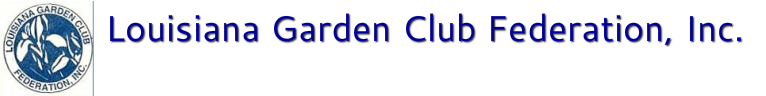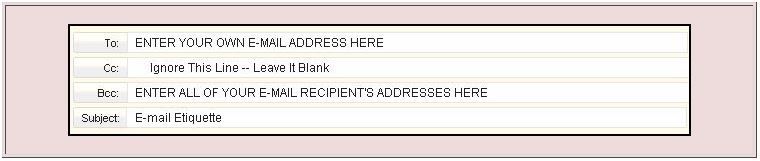E-mail Etiquette
Be considerate of other people's email addresses. It's the ethical thing to do.
If you haven't noticed, email has replaced everything as the most common form of communication in use today.
How many times have you received or sent an email that includes 10, 20 or more email address attached to it?
Would you write your friends' phone numbers on the walls in public places?
If you answer no, then why would you share their private E-mail addresses with a group of people, many of whom will CARELESSLY forward the same addresses to even more people?
By including email addresses in the Carbon Copy field ... listed as CC in your e-mails... you are violating the privacy of everyone to whom you have sent your message.
So Don't do it!
Instead, use the BCC feature of your E-mail program. BCC means Blind Carbon Copy. It is a way of addressing mail to more than one person so that everyone's address is not displayed for all to see.
E-mails usually require that you place ONE address in the TO: field. Get in the habit of placing YOUR OWN address in the TO: field and all your recipients' addresses in the BCC field. Just totally ignore the CC: field.
If you haven't noticed, email has replaced everything as the most common form of communication in use today.
How many times have you received or sent an email that includes 10, 20 or more email address attached to it?
Would you write your friends' phone numbers on the walls in public places?
If you answer no, then why would you share their private E-mail addresses with a group of people, many of whom will CARELESSLY forward the same addresses to even more people?
By including email addresses in the Carbon Copy field ... listed as CC in your e-mails... you are violating the privacy of everyone to whom you have sent your message.
So Don't do it!
Instead, use the BCC feature of your E-mail program. BCC means Blind Carbon Copy. It is a way of addressing mail to more than one person so that everyone's address is not displayed for all to see.
E-mails usually require that you place ONE address in the TO: field. Get in the habit of placing YOUR OWN address in the TO: field and all your recipients' addresses in the BCC field. Just totally ignore the CC: field.
When sending an e-mail to multiple recipients, you can hide their e-mail addresses from each other. This is a sensible anti-spam precaution because it avoids making a long list of e-mail addresses available to all the recipients (which is what happens if you put everyone's address in the To: or CC: fields). For this reason, it often makes sense to use the BCC: field for mailing lists.
Some viruses also harvest e-mail addresses from users' cache folder or address book, and large CC lists may further the propagation of unwanted viruses, giving another reason to use BCC.
If you can not find your Blind Carbon Copy (BCC), Google it. In the search box enter "how to add bcc in yahoo" or "how to add bcc in aol", or "how to add bcc in gmail". You get the idea!
Some viruses also harvest e-mail addresses from users' cache folder or address book, and large CC lists may further the propagation of unwanted viruses, giving another reason to use BCC.
If you can not find your Blind Carbon Copy (BCC), Google it. In the search box enter "how to add bcc in yahoo" or "how to add bcc in aol", or "how to add bcc in gmail". You get the idea!